New Split Screen CapCut Templates
Hi, Welcome to the latest Split Screen CapCut Template, a creative way to divide a single image or video into two or three distinct parts, only to reunite them like pieces of an intriguing puzzle resulting in captivating creativity. These templates are designed to help you craft stunning videos with smooth effects and transitions that are sure to grab attention and stand out from the crowd. With diverse options available, you can simply gain the latest template that suits your taste, style, and vision and craft masterpieces that are both engaging and enjoyable to see.
In this post, we,ve wide range of spilt screen CapCut templates, and share valuable templates with some simple steps, and you can craft awesome and creative masterpieces that can gain millions of users.
Split Screen CapCut
| Created by | MAS S ZHEE |
| Duration | 00:15 |
| Clips required | 3 |
| Usage | 228.36K+ |
| Likes | 10.64K+ |
Types of Templates
Spilt Screen & Flash Effects
1
Usage: 109K
Spilt Photo College and Blur 2
Usage: 104K
Split Screen Beat Edits Template 3
Usage: 318K
Split Photo Collage and Blur Template 4
Usage: 88k
4 Photo Split Screen Static Edit Template 5
Usage: 98K
5 Photo Split Screen Edit Template 6
Usage: 75K
Split Screen And Flash Effect Template 7
Usage: 96K
How to Access the Split Screen CapCut Templates?
- Get the CapCut APK.
- Take a look at the latest ‘’Split Screen CapCut template’’ above.
- Choose the template according to your taste and preference.
- Tap the “Use This Template’’ in the CapCut button.
- You’ll be redirected to the CapCut application, where you can adjust the selected template.
- Select the image and videos you want to incorporate in your video.
- Finally, click the “Export” and “Done” into your video in the preferred format or resolution.
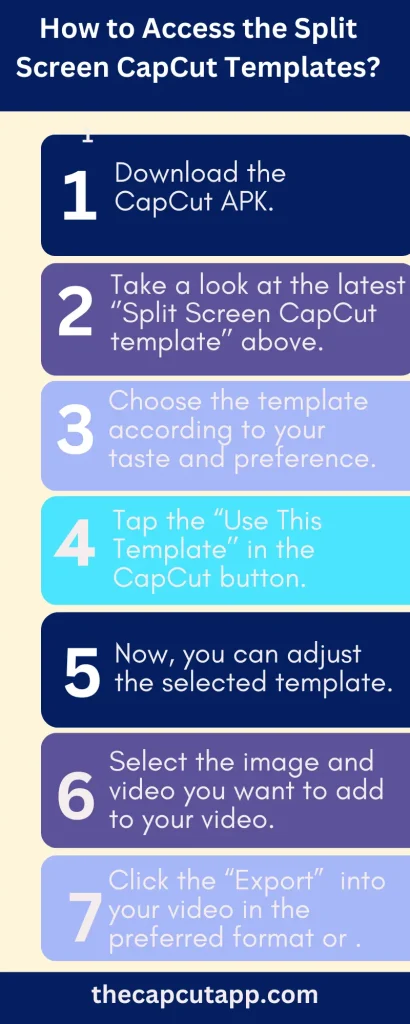
Split Screen CapCut Templates Features
Easy to Use
Split Screen CapCut templates take pride with friendly users, which is suitable for both novice and professional editors. It’s easy to navigate and offers an easy editing procedure.
Personalising the Template
Split Screen Templates provide modern templates enabling you to customise and enhance your preferred templates with attractive effects, emojis, filters, and transitions, ensuring your beloved audience.
Adding Personal Content
Customise your videos by adjusting personal images, videos, or pictures to create a visually stunning story that reflects your ideal perspective.
Adapting the Style
Perform the visual style to suit your suggestive aesthetic, with effects, colours, and background elements in your videos.
Tailoring the Text
Personalise and customise the text elements to convey your creativity and imagination and enhance videos.
Convenient Exporting & Sharing
This ideal template has a straightforward process for exporting and sharing your videos and permits you to share your creation with a global audience.
FAQs
Final Concluding
CapCut Split Screen Template is a viral sensation among content creators and social media platforms like Facebook, Instagram, and Twitter etc due to its awesome features and best fans, allowing us to craft lovely creativity. This CapCut template is a video crafting and editing template that creates your own story and resonating narratives, with deeply meaningful content. Additionally, you can unlock a world of imaginary and creative possibilities. So, stay away from boring, ordinary videos and explore a wide range of vibrant filters, effects, overlays text, and outstanding transitions.
If you are a great fan of Split Screen CapCut template movies and have desired to create short real videos with these dialogs then you can check these CapCut Templates. It smoothly processes curated video content by providing pre-designed and stylish scenes. With only a few taps, you can transform your video content into a magical masterpiece that will capture your audience’s heart and soul and leave them more.






